|
|
sqlite 是个好东西,对于移动平台来说。一直想写有关sqlite的教程,但是不知道从何写起,考虑了很久,还是从一个小Demo 谈起吧。我写了一个精简版的词典,实现了增删查改的基本功能。
工程结构如下:
。
最后效果图如下:
。
效果图中可以看到,我查询 "cc",所有相关条目都查询出来了。
好了,现在开始讲解我的项目。首先可以看我的工程目录,QueryResultList 是界面控制类,DB 是数据库操作类。
整个项目的流程:我们在search框中输入要查询的内容点击搜索,底层模糊查询返回结果显示在tableView中。
我们先从底层的操作讲起,目前我就实现了插入与查询操作,删除与修改以后再补上:
1.创建数据库
- - (const char*)getFilePath{//获取数据库路径
- return [[NSString stringWithFormat:@"%@/Documents/l",NSHomeDirectory() ] UTF8String];
- }// DB.h
- //iukey
- #import <Foundation/Foundation.h>
- #import "/usr/include/sqlite3.h"
- @interface DB : NSObject{
- sqlite3* pdb;//数据库句柄
- }
- @property(nonatomic,assign)sqlite3* pdb;
- - (BOOL)insertRecordWithEN:(NSString*)en CN:(NSString*)cn Comment:(NSString*)comment;//插入一条纪录
- - (NSMutableArray*)quary:(NSString*)str;//查询
- - (const char*)getFilePath;//获取数据库路径
- - (BOOL)createDB;//创建数据库
- - (BOOL)createTable;//创建表
- @end
- - (BOOL)createTable{
- char* err;
- char* sql = "create table dictionary(ID integer primary key autoincrement,en nvarchar(64),cn nvarchar(128),comment nvarchar(256))";//创建表语句
- if (sql==NULL) {
- return NO;
- }
- if (SQLITE_OK != sqlite3_open([self getFilePath ], &pdb)){
- return NO;
- }
-
- if (SQLITE_OK == sqlite3_exec(pdb, sql, NULL, NULL, &err)) {//执行创建表语句成功
- sqlite3_close(pdb);
- return YES;
- }else{//创建表失败
- return NO;
- }
- }
- - (BOOL)insertRecordWithEN:(NSString*)en CN:(NSString*)cn Comment:(NSString*)comment{
- int ret = 0;
- if (SQLITE_OK != sqlite3_open([self getFilePath ], &pdb)){//打开数据库
- return NO;
- }
- char* sql = "insert into dictionary(en,cn,comment) values(?,?,?);";//插入语句,3个参数
- sqlite3_stmt* stmt;//
- if (sqlite3_prepare_v2(pdb, sql, -1, &stmt, nil)==SQLITE_OK) {//准备语句
- sqlite3_bind_text(stmt, 1, [en UTF8String], -1, NULL);//绑定参数
- sqlite3_bind_text(stmt, 2, [cn UTF8String], -1, NULL);
- sqlite3_bind_text(stmt, 3, [comment UTF8String], -1, NULL);
- }else{
- return NO;
- }
- if (SQLITE_DONE == (ret = sqlite3_step(stmt))) {//执行查询
- sqlite3_finalize(stmt);
- sqlite3_close(pdb);
- return YES;
- }else{
- return NO;
- }
- }
- - (NSMutableArray*)quary:(NSString *)str{
- NSMutableArray* arr =[[NSMutableArray alloc]init];//存放查询结果
- if (SQLITE_OK != sqlite3_open([self getFilePath ], &pdb)){
- return NO;
- }
- char* sql = "select * from dictionary where en like ? or cn like ? or comment like ?;";//查询语句
- sqlite3_stmt* stmt;
- if (sqlite3_prepare_v2(pdb, sql, -1, &stmt, nil)==SQLITE_OK) {//准备
- sqlite3_bind_text(stmt, 1,[[NSString stringWithFormat:@"%%%@%%",str]UTF8String], -1, NULL);
- sqlite3_bind_text(stmt, 2, [[NSString stringWithFormat:@"%%%@%%",str]UTF8String], -1, NULL);
- sqlite3_bind_text(stmt, 3, [[NSString stringWithFormat:@"%%%@%%",str]UTF8String], -1, NULL);
- }else{
- return nil;
- }
- while( SQLITE_ROW == sqlite3_step(stmt) ){//执行
- char* _en = (char*)sqlite3_column_text(stmt, 1);
- char* _cn = (char*)sqlite3_column_text(stmt, 2);
- char* _comment = (char*)sqlite3_column_text(stmt, 3);
- NSMutableDictionary* dict = [[NSMutableDictionary alloc]init];//单条纪录
- [dict setObject:[NSString stringWithCString:_en encoding:NSUTF8StringEncoding] forKey:@"kEN"];
- [dict setObject:[NSString stringWithCString:_cn encoding:NSUTF8StringEncoding] forKey:@"kCN"];
- [dict setObject:[NSString stringWithCString:_comment encoding:NSUTF8StringEncoding] forKey:@"kCOMMENT"];
- [arr addObject:dict];//插入到结果数组
- }
- sqlite3_finalize(stmt);
- sqlite3_close(pdb);
- return [arr autorelease];//返回查询结果数组
- }
我先定义了一个宏,用来标识是否是第一次运行程序,如果是第一次运行就要运行创建数据库与表的函数,否则就不运行,具体看代码:
- #define FIRSTINIT 1//第一次运行则设为1,否则就是0
- - (id)init{
- self = [super init];
- if (self!=nil) {
- #if FIRSTINIT
- [self createDB];
- [self createTable];
- [self insertRecordWithEN:@"cctv1" CN:@"央视1套" Comment:@"SB电视台1"];//为了方便测试我插入了一些纪录
- [self insertRecordWithEN:@"cctv2" CN:@"央视2套" Comment:@"SB电视台2"];
- [self insertRecordWithEN:@"cctv3" CN:@"央视3套" Comment:@"SB电视台3"];
- [self insertRecordWithEN:@"cctv4" CN:@"央视4套" Comment:@"SB电视台4"];
- [self insertRecordWithEN:@"cctv5" CN:@"央视5套" Comment:@"SB电视台5"];
- [self insertRecordWithEN:@"cctv6" CN:@"央视6套" Comment:@"SB电视台6"];
- [self insertRecordWithEN:@"cctv7" CN:@"央视7套" Comment:@"SB电视台7"];
- [self insertRecordWithEN:@"cctv8" CN:@"央视8套" Comment:@"SB电视台8"];
- [self insertRecordWithEN:@"cctv9" CN:@"央视9套" Comment:@"SB电视台9"];
- [self insertRecordWithEN:@"cctv10" CN:@"央视10套" Comment:@"SB电视台10"];
- [self insertRecordWithEN:@"cctv11" CN:@"央视11套" Comment:@"SB电视台11"];
- [self insertRecordWithEN:@"cctv12" CN:@"央视12套" Comment:@"SB电视台12"];
- #endif
- }
- return self;
- }
- // QueryResultList.h
- // iukey
- #import <UIKit/UIKit.h>
- #import "DB.h"
- @interface QueryResultList : UITableViewController<UISearchBarDelegate>{
- NSMutableArray* mArr;//tableView数据源
- DB* db ;//数据库对象
- UISearchBar* searchBar ;//搜索框
- }
- @property(nonatomic,retain)NSMutableArray* mArr;
- @property(nonatomic,retain)DB* db;
- @property(nonatomic,retain)UISearchBar* searchBar ;
- @end- (id)initWithStyle:(UITableViewStyle)style{
- self = [super initWithStyle:style];
- if (self) {
- mArr = [[NSMutableArray alloc]init];//表数据源
- db =[[DB alloc]init];//数据库控制器
- searchBar = [[UISearchBar alloc]initWithFrame:CGRectMake(44.0,0,200.0,44)];//搜索控件
- searchBar.delegate=self;//设置搜索控件的委托
- self.navigationItem.titleView = searchBar;
- }
- return self;
- }
- #pragma mark - Table view data source
- - (NSInteger)numberOfSectionsInTableView:(UITableView *)tableView{
- return 1;//分区数
- }
- - (NSInteger)tableView:(UITableView *)tableView numberOfRowsInSection:(NSInteger)section{
- return [mArr count];//行数
- }
- - (UITableViewCell *)tableView:(UITableView *)tableView cellForRowAtIndexPath:(NSIndexPath *)indexPath{
- static NSString *CellIdentifier = @"Cell";
-
- UITableViewCell *cell = [tableView dequeueReusableCellWithIdentifier:CellIdentifier];
- for ( UIView* view in cell.contentView.subviews) {
- [view removeFromSuperview];
- }
- if (cell == nil) {
- cell = [[[UITableViewCell alloc] initWithStyle:UITableViewCellStyleDefault reuseIdentifier:CellIdentifier] autorelease];
- }
- UILabel* lblEN = [[UILabel alloc]initWithFrame:CGRectMake(5.0, 5.0, 300.0, 30.0)];//显示英文的文字标签控件
- UILabel* lblCN = [[UILabel alloc]initWithFrame:CGRectMake(5.0, 35.0, 300.0, 30.0)];//中文
- UILabel* lblComment = [[UILabel alloc]initWithFrame:CGRectMake(5.0, 65.0, 300.0, 30.0)];//详细
-
- //背景颜色清掉
- lblEN.backgroundColor = [UIColor clearColor];
- lblCN.backgroundColor = [UIColor clearColor];
- lblComment.backgroundColor = [UIColor clearColor];
- //
- lblEN.text = [[mArr objectAtIndex:indexPath.row] objectForKey:@"kEN"];
- lblCN.text = [[mArr objectAtIndex:indexPath.row] objectForKey:@"kCN"];
- lblComment.text = [[mArr objectAtIndex:indexPath.row] objectForKey:@"kCOMMENT"];
-
- [cell.contentView addSubview:lblEN];
- [cell.contentView addSubview:lblCN];
- [cell.contentView addSubview:lblComment];
-
- cell.selectionStyle = UITableViewCellSelectionStyleNone;//选中不要高亮
- [lblEN release];
- [lblCN release];
- [lblComment release];
-
- return cell;
- }
- #pragma mark - UISearchBar delegate
- - (void) searchBarSearchButtonClicked:(UISearchBar*)activeSearchbar{
- [mArr removeAllObjects];
- NSString* query= searchBar.text;
- NSMutableArray* arr = [db quary:query];
- for ( NSMutableDictionary* dict in arr) {
- [mArr addObject:dict];
- }
- [searchBar resignFirstResponder];
- [self.tableView reloadData];
- }
作者:iukey 发表于2012-3-4 22:35:53 原文链接
|
本帖子中包含更多资源
您需要 登录 才可以下载或查看,没有账号?用户注册
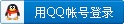
×
|