|
|
常用脚本实例:(以下都使用VBScript)
(主要讲解脚本宿主和脚本运行时,脚本创建com和脚本引擎的扩展先不讲,以后再讲)
1 Creating and Controlling Files with FSO (Scripting.FileSystemObject)
创建folder且collect 错误



 ' NewFolderEC.vbs ' NewFolderEC.vbs
 ' Free example VBScript to create a folder with error-correcting Code. ' Free example VBScript to create a folder with error-correcting Code.
 ' Author Guy Thomas http://computerperformance.co.uk/ ' Author Guy Thomas http://computerperformance.co.uk/
 ' Version 2.6 - May 2005 ' Version 2.6 - May 2005
 ' ---------------------------------------------------------------' ' ---------------------------------------------------------------'

 Option Option
Explicit
 Dim objFSO, objFolder, objShell, strDirectory Dim objFSO, objFolder, objShell, strDirectory
 strDirectory = strDirectory =
"c:\logs"

 ' Create the File System Object ' Create the File System Object
 Set objFSO = Set objFSO =
CreateObject("Scripting.FileSystemObject")

 ' Note If..Exists. Then, Else ' Note If..Exists. Then, Else  End If construction End If construction
 If objFSO.FolderExists(strDirectory) Then If objFSO.FolderExists(strDirectory) Then
 Set objFolder = objFSO.GetFolder(strDirectory) Set objFolder = objFSO.GetFolder(strDirectory)
 WScript.Echo strDirectory & WScript.Echo strDirectory &
" already created "
 Else Else
 Set objFolder = objFSO.CreateFolder(strDirectory) Set objFolder = objFSO.CreateFolder(strDirectory)
 WScript.Echo "Just created " WScript.Echo "Just created "
& strDirectory
 End End
If

 If err.number = vbEmpty then If err.number = vbEmpty then
 Set objShell = Set objShell =
CreateObject("WScript.Shell")
 objShell.run ("Explorer" objShell.run ("Explorer"
&"
"
& strDirectory &
"\" )
 Else WScript.echo "VBScript Error: " Else WScript.echo "VBScript Error: "
& err.number
 End End
If

 WScript.Quit WScript.Quit

 ' End of Sample VBScript to create a folder with error-correcting Code ' End of Sample VBScript to create a folder with error-correcting Code


创建文件且检查文件是否已经存在



 ' NewFileEC.vbs ' NewFileEC.vbs
 ' Sample VBScript to create a file with error-correcting Code ' Sample VBScript to create a file with error-correcting Code
 ' Author Guy Thomas http://computerperformance.co.uk/ ' Author Guy Thomas http://computerperformance.co.uk/
 ' Version 1.6 - June 2005 ' Version 1.6 - June 2005
 ' ---------------------------------------------------------------' ' ---------------------------------------------------------------'

 Option Option
Explicit
 Dim objFSO, objFolder, objShell, objFile Dim objFSO, objFolder, objShell, objFile
 Dim strDirectory, strFile Dim strDirectory, strFile
 strDirectory = strDirectory =
"e:\logs"
 strFile = strFile =
"\Summer.txt"

 ' Create the File System Object ' Create the File System Object
 Set objFSO = Set objFSO =
CreateObject("Scripting.FileSystemObject")

 ' Check that the strDirectory folder exists ' Check that the strDirectory folder exists
 If objFSO.FolderExists(strDirectory) Then If objFSO.FolderExists(strDirectory) Then
 Set objFolder = objFSO.GetFolder(strDirectory) Set objFolder = objFSO.GetFolder(strDirectory)
 Else Else
 Set objFolder = objFSO.CreateFolder(strDirectory) Set objFolder = objFSO.CreateFolder(strDirectory)
 WScript.Echo "Just created " WScript.Echo "Just created "
& strDirectory
 End End
If

 If objFSO.FileExists(strDirectory & strFile) Then If objFSO.FileExists(strDirectory & strFile) Then
 Set objFolder = objFSO.GetFolder(strDirectory) Set objFolder = objFSO.GetFolder(strDirectory)
 Else Else
 Set objFile = objFSO.CreateTextFile(strDirectory & strFile) Set objFile = objFSO.CreateTextFile(strDirectory & strFile)
 Wscript.Echo "Just created " Wscript.Echo "Just created "
& strDirectory & strFile
 End End
If

 set objFolder = set objFolder =
nothing
 set objFile = set objFile =
nothing

 If err.number = vbEmpty then If err.number = vbEmpty then
 Set objShell = Set objShell =
CreateObject("WScript.Shell")
 objShell.run ("Explorer" objShell.run ("Explorer"
&
"
"
& strDirectory &
"\" )
 Else WScript.echo "VBScript Error: " Else WScript.echo "VBScript Error: "
& err.number
 End End
If

 WScript.Quit WScript.Quit

 ' End of VBScript to create a file with error-correcting Code ' End of VBScript to create a file with error-correcting Code


文件的末尾增加内容


 ' NewTextEC.vbs ' NewTextEC.vbs
 ' Sample VBScript to write to a file. With added error-correcting ' Sample VBScript to write to a file. With added error-correcting
 ' Author Guy Thomas http://computerperformance.co.uk/ ' Author Guy Thomas http://computerperformance.co.uk/
 ' Version 1.5 - August 2005 ' Version 1.5 - August 2005
 ' ---------------------------------------------------------------' ' ---------------------------------------------------------------'

 Option Option
Explicit
 Dim objFSO, objFolder, objShell, objTextFile, objFile Dim objFSO, objFolder, objShell, objTextFile, objFile
 Dim strDirectory, strFile, strText Dim strDirectory, strFile, strText
 strDirectory = strDirectory =
"e:\logs3"
 strFile = strFile =
"\Summer.txt"
 strText = strText =
"Book Another Holiday"

 ' Create the File System Object ' Create the File System Object
 Set objFSO = Set objFSO =
CreateObject("Scripting.FileSystemObject")

 ' Check that the strDirectory folder exists ' Check that the strDirectory folder exists
 If objFSO.FolderExists(strDirectory) Then If objFSO.FolderExists(strDirectory) Then
 Set objFolder = objFSO.GetFolder(strDirectory) Set objFolder = objFSO.GetFolder(strDirectory)
 Else Else
 Set objFolder = objFSO.CreateFolder(strDirectory) Set objFolder = objFSO.CreateFolder(strDirectory)
 WScript.Echo "Just created " WScript.Echo "Just created "
& strDirectory
 End End
If

 If objFSO.FileExists(strDirectory & strFile) Then If objFSO.FileExists(strDirectory & strFile) Then
 Set objFolder = objFSO.GetFolder(strDirectory) Set objFolder = objFSO.GetFolder(strDirectory)
 Else Else
 Set objFile = objFSO.CreateTextFile(strDirectory & strFile) Set objFile = objFSO.CreateTextFile(strDirectory & strFile)
 Wscript.Echo "Just created " Wscript.Echo "Just created "
& strDirectory & strFile
 End End
If

 set objFile = set objFile =
nothing
 set objFolder = set objFolder =
nothing
 ' OpenTextFile Method needs a Const value ' OpenTextFile Method needs a Const value
 ' ForAppending = 8 ForReading = 1, ForWriting = 2 ' ForAppending = 8 ForReading = 1, ForWriting = 2
 Const ForAppending = Const ForAppending =
8

 Set objTextFile = objFSO.OpenTextFile _ Set objTextFile = objFSO.OpenTextFile _
 (strDirectory & strFile, ForAppending, True) (strDirectory & strFile, ForAppending, True)

 ' Writes strText every time you run this VBScript ' Writes strText every time you run this VBScript
 objTextFile.WriteLine(strText) objTextFile.WriteLine(strText)
 objTextFile.Close objTextFile.Close

 ' Bonus or cosmetic section to launch explorer to check file ' Bonus or cosmetic section to launch explorer to check file
 If err.number = vbEmpty then If err.number = vbEmpty then
 Set objShell = Set objShell =
CreateObject("WScript.Shell")
 objShell.run ("Explorer" objShell.run ("Explorer"
&"
"
& strDirectory &
"\" )
 Else WScript.echo "VBScript Error: " Else WScript.echo "VBScript Error: "
& err.number
 End End
If

 WScript.Quit WScript.Quit

 ' End of VBScript to write to a file with error-correcting Code ' End of VBScript to write to a file with error-correcting Code


写log data到文件
 ' EventLogFSOvbs ' EventLogFSOvbs
 ' Example VBScript to interogate the Event Log and create a file ' Example VBScript to interogate the Event Log and create a file
 ' Author Guy Thomas http://computerperformance.co.uk/ ' Author Guy Thomas http://computerperformance.co.uk/
 ' Version 1.8 - June 2005 ' Version 1.8 - June 2005
 ' ---------------------------------------------------------' ' ---------------------------------------------------------'
 Option Option
Explicit

 Dim objFso, objFolder, objWMI, objItem, objShell, strEventLog Dim objFso, objFolder, objWMI, objItem, objShell, strEventLog
 Dim strFile, strComputer, strFolder, strFileName, strPath Dim strFile, strComputer, strFolder, strFileName, strPath
 Dim intEvent, intNumberID, intRecordNum, colLoggedEvents Dim intEvent, intNumberID, intRecordNum, colLoggedEvents

 ' -------------------------------------------------------- ' --------------------------------------------------------
 ' Set the folder and file name ' Set the folder and file name
 ' Set numbers ' Set numbers
 intNumberID = intNumberID =
17
' Event ID Number
 intRecordNum = intRecordNum =
0

 strComputer = strComputer =
"."
 strFileName = strFileName =
"\Event"
& intNumberID &
".txt"
 strFolder = strFolder =
"e:\logs\eventlog"
 strPath = strFolder & strFileName strPath = strFolder & strFileName
 strEventLog = strEventLog =
"'System' "

 ' ----------------------------------------------------- ' -----------------------------------------------------
 ' Section to create folder and hold file. ' Section to create folder and hold file.
 Set objFso = Set objFso =
CreateObject("Scripting.FileSystemObject")
 If objFSO.FolderExists(strFolder) Then If objFSO.FolderExists(strFolder) Then
 Set objFolder = objFSO.GetFolder(strFolder) Set objFolder = objFSO.GetFolder(strFolder)
 Else Else
 Set objFolder = objFSO.CreateFolder(strFolder) Set objFolder = objFSO.CreateFolder(strFolder)
 Wscript.Echo "Folder created " Wscript.Echo "Folder created "
& strFolder
 End End
If

 Wscript.Echo " Press OK and Wait 30 seconds (ish)" Wscript.Echo " Press OK and Wait 30 seconds (ish)"
 Set strFile = objFso.CreateTextFile(strPath, True) Set strFile = objFso.CreateTextFile(strPath, True)
 Set objWMI = Set objWMI =
GetObject("winmgmts:" _
 & &
"{impersonationLevel=impersonate}!\\" _
 & strComputer & & strComputer &
"\root\cimv2")
 Set colLoggedEvents = objWMI.ExecQuery _ Set colLoggedEvents = objWMI.ExecQuery _
 ("Select * from Win32_NTLogEvent Where Logfile = " ("Select * from Win32_NTLogEvent Where Logfile = "
& strEventLog)

 ' ----------------------------------------- ' -----------------------------------------
 ' Next section loops through ID properties ' Next section loops through ID properties

 For For
Each objItem in colLoggedEvents
 If objItem.EventCode = intNumberID Then If objItem.EventCode = intNumberID Then

 ' Second Loop to filter only if they tried Administrator ' Second Loop to filter only if they tried Administrator
 strFile.WriteLine("Category: " strFile.WriteLine("Category: "
& objItem.Category _
 & &
" string "
& objItem.CategoryString)
 strFile.WriteLine("ComputerName: " strFile.WriteLine("ComputerName: "
& objItem.ComputerName)
 strFile.WriteLine("Logfile: " strFile.WriteLine("Logfile: "
& objItem.Logfile _
 & &
" source "
& objItem.SourceName)
 strFile.WriteLine("EventCode: " strFile.WriteLine("EventCode: "
& objItem.EventCode)
 strFile.WriteLine("EventType: " strFile.WriteLine("EventType: "
& objItem.EventType)
 strFile.WriteLine("Type: " strFile.WriteLine("Type: "
& objItem.Type)
 strFile.WriteLine("User: " strFile.WriteLine("User: "
& objItem.User)
 strFile.WriteLine("Message: " strFile.WriteLine("Message: "
& objItem.Message)
 strFile.WriteLine (" strFile.WriteLine ("
")
 intRecordNum = intRecordNum +1 intRecordNum = intRecordNum +1
 End End
If
 Next Next

 ' Confirms the script has completed and opens the file ' Confirms the script has completed and opens the file
 Set objShell = Set objShell =
CreateObject("WScript.Shell")
 objShell.run ("Explorer" objShell.run ("Explorer"
&"
"
& strPath &
"\" )

 WScript.Quit WScript.Quit

 ' End of Guy's Sample FSO VBScript ' End of Guy's Sample FSO VBScript

拷贝文件
 ' VBScript. ' VBScript.
 Dim FSO Dim FSO
 Set FSO = Set FSO =
CreateObject("Scripting.FileSystemObject")
 FSO.CopyFile "c:\COMPlusLog.txt", "c:\x\" FSO.CopyFile "c:\COMPlusLog.txt", "c:\x\"
拷贝文件夹
 ' VBScript. ' VBScript.
 Dim FSO Dim FSO
 Set FSO = Set FSO =
CreateObject("Scripting.FileSystemObject")
 FSO.CopyFolder "c:\x", "c:\y" FSO.CopyFolder "c:\x", "c:\y"
2 读写注册表
 ' VBScript. ' VBScript.
 Set Sh = Set Sh =
CreateObject("WScript.Shell")
 key = key =
"HKEY_CURRENT_USER\"
 Sh.RegWrite key & Sh.RegWrite key &
"WSHTest\", "testkeydefault"
 Sh.RegWrite key & Sh.RegWrite key &
"WSHTest\string1", "testkeystring1"
 Sh.RegWrite key & Sh.RegWrite key &
"WSHTest\string2", "testkeystring2", "REG_SZ"
 Sh.RegWrite key & Sh.RegWrite key &
"WSHTest\string3", "testkeystring3", "REG_EXPAND_SZ"
 Sh.RegWrite key & Sh.RegWrite key &
"WSHTest\int", 123, "REG_DWORD"
 WScript.Echo Sh.RegRead(key & WScript.Echo Sh.RegRead(key &
"WSHTest\")
 WScript.Echo Sh.RegRead(key & WScript.Echo Sh.RegRead(key &
"WSHTest\string1")
 WScript.Echo Sh.RegRead(key & WScript.Echo Sh.RegRead(key &
"WSHTest\string2")
 WScript.Echo Sh.RegRead(key & WScript.Echo Sh.RegRead(key &
"WSHTest\string3")
 WScript.Echo Sh.RegRead(key & WScript.Echo Sh.RegRead(key &
"WSHTest\int")
 Sh.RegDelete key & Sh.RegDelete key &
"WSHTest\"
3 创建快捷方式
 VBScript. VBScript.
 Dim Shell, DesktopPath, URL Dim Shell, DesktopPath, URL
 Set Shell = Set Shell =
CreateObject("WScript.Shell")
 DesktopPath = Shell.SpecialFolders("Desktop") DesktopPath = Shell.SpecialFolders("Desktop")
 Set URL = Shell.CreateShortcut(DesktopPath & Set URL = Shell.CreateShortcut(DesktopPath &
"\MSDN Scripting.URL")
 URL.TargetPath = URL.TargetPath =
"HTTP://MSDN.Microsoft.com/scripting/"
 URL.Save URL.Save
 ' VBScript. ' VBScript.
 Set Shell = Set Shell =
CreateObject("WScript.Shell")
 DesktopPath = Shell.SpecialFolders("Desktop") DesktopPath = Shell.SpecialFolders("Desktop")
 Set link = Shell.CreateShortcut(DesktopPath & Set link = Shell.CreateShortcut(DesktopPath &
"\test.lnk")
 link.Arguments = link.Arguments =
"1 2 3"
 link.Description = link.Description =
"test shortcut"
 link.HotKey = link.HotKey =
"CTRL+ALT+SHIFT+X"
 link.IconLocation = link.IconLocation =
"app.exe,1"
 link.TargetPath = link.TargetPath =
"c:\blah\app.exe"
 link.WindowStyle = link.WindowStyle =
3
 link.WorkingDirectory = link.WorkingDirectory =
"c:\blah"
 link.Save link.Save
以下主要使用WMI
4 列举系统进程
 ' Process.vbs ' Process.vbs
 ' Free Sample VBScript to discover which processes are running ' Free Sample VBScript to discover which processes are running
 ' Author Guy Thomas http://computerperformance.co.uk/ ' Author Guy Thomas http://computerperformance.co.uk/
 ' Version 1.4 - December 2005 ' Version 1.4 - December 2005
 ' -------------------------------------------------------' ' -------------------------------------------------------'
 Option Option
Explicit
 Dim objWMIService, objProcess, colProcess Dim objWMIService, objProcess, colProcess
 Dim strComputer, strList Dim strComputer, strList

 strComputer = strComputer =
"."

 Set objWMIService = Set objWMIService =
GetObject("winmgmts:" _
 & &
"{impersonationLevel=impersonate}!\\" _
 & strComputer & & strComputer &
"\root\cimv2")

 Set colProcess = objWMIService.ExecQuery _ Set colProcess = objWMIService.ExecQuery _
 ("Select * from Win32_Process") ("Select * from Win32_Process")

 For For
Each objProcess in colProcess
 strList = strList & vbCr & _ strList = strList & vbCr & _
 objProcess.Name objProcess.Name
 Next Next

 WSCript.Echo strList WSCript.Echo strList
 WScript.Quit WScript.Quit

 ' End of List Process Example VBScript ' End of List Process Example VBScript


看看它的结果吗:
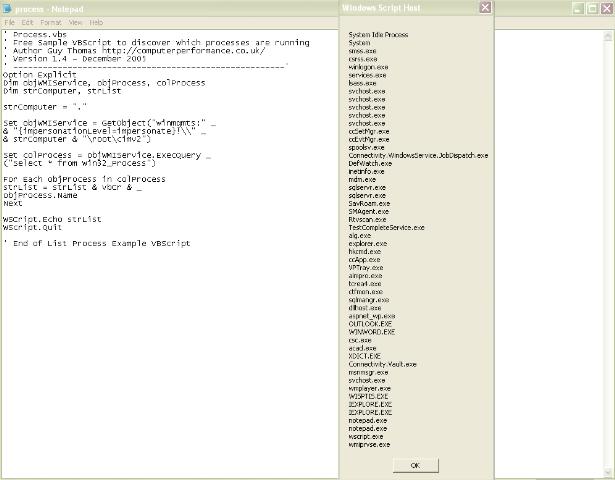
start stop 进程
 ' StartProcessLocal.vbs ' StartProcessLocal.vbs
 ' Free example VBScript to start a process (not interactive) ' Free example VBScript to start a process (not interactive)
 ' Author Guy Thomas http://computerperformance.co.uk/ ' Author Guy Thomas http://computerperformance.co.uk/
 ' Version 1.8 - December 2005 ' Version 1.8 - December 2005
 ' -------------------------------------------------------' ' -------------------------------------------------------'
 Option Option
Explicit
 Dim objWMIService, objProcess, objCalc Dim objWMIService, objProcess, objCalc
 Dim strShell, objProgram, strComputer, strExe Dim strShell, objProgram, strComputer, strExe

 strComputer = strComputer =
"."
 strExe = strExe =
"Calc.exe"
 ' Connect to WMI ' Connect to WMI
 set objWMIService = set objWMIService =
getobject("winmgmts://"_
 & strComputer & & strComputer &
"/root/cimv2")

 ' Obtain the Win32_Process class of object. ' Obtain the Win32_Process class of object.
 Set objProcess = objWMIService.Get("Win32_Process") Set objProcess = objWMIService.Get("Win32_Process")
 Set objProgram = objProcess.Methods_( _ Set objProgram = objProcess.Methods_( _
 "Create").InParameters.SpawnInstance_ "Create").InParameters.SpawnInstance_
 objProgram.CommandLine = strExe objProgram.CommandLine = strExe

 'Execute the program now at the command line. 'Execute the program now at the command line.
 Set strShell = objWMIService.ExecMethod( _ Set strShell = objWMIService.ExecMethod( _
 "Win32_Process", "Create", objProgram) "Win32_Process", "Create", objProgram)

 WScript.echo "Created: " WScript.echo "Created: "
& strExe &
" on "
& strComputer
 WSCript.Quit WSCript.Quit

 ' End of free example of a Process VBScript ' End of free example of a Process VBScript


 ' ProcessKillLocal.vbs ' ProcessKillLocal.vbs
 ' Sample VBScript to kill a program ' Sample VBScript to kill a program
 ' Author Guy Thomas http://computerperformance.co.uk/ ' Author Guy Thomas http://computerperformance.co.uk/
 ' Version 2.7 - December 2005 ' Version 2.7 - December 2005
 ' ------------------------ -------------------------------' ' ------------------------ -------------------------------'
 Option Option
Explicit
 Dim objWMIService, objProcess, colProcess Dim objWMIService, objProcess, colProcess
 Dim strComputer, strProcessKill Dim strComputer, strProcessKill
 strComputer = strComputer =
"."
 strProcessKill = strProcessKill =
"'calc.exe'"

 Set objWMIService = Set objWMIService =
GetObject("winmgmts:" _
 & &
"{impersonationLevel=impersonate}!\\" _
 & strComputer & & strComputer &
"\root\cimv2")

 Set colProcess = objWMIService.ExecQuery _ Set colProcess = objWMIService.ExecQuery _
 ("Select * from Win32_Process Where Name = " ("Select * from Win32_Process Where Name = "
& strProcessKill )
 For For
Each objProcess in colProcess
 objProcess.Terminate() objProcess.Terminate()
 Next Next
 WSCript.Echo "Just killed process " WSCript.Echo "Just killed process "
& strProcessKill _
 & &
" on "
& strComputer
 WScript.Quit WScript.Quit
 ' End of WMI Example of a Kill Process ' End of WMI Example of a Kill Process

物理和逻辑disks
 ' LogicalDisk.vbs ' LogicalDisk.vbs
 ' Sample VBScript to interrogate a Logical disk with WMI ' Sample VBScript to interrogate a Logical disk with WMI
 ' Author Guy Thomas http://computerperformance.co.uk/ ' Author Guy Thomas http://computerperformance.co.uk/
 ' Version 1.8 - November 2005 ' Version 1.8 - November 2005
 ' -------------------------------------------------------------' ' -------------------------------------------------------------'
 Option Option
Explicit
 Dim objWMIService, objItem, colItems, strComputer Dim objWMIService, objItem, colItems, strComputer

 On On
Error
Resume
Next
 strComputer = strComputer =
"."

 Set objWMIService = Set objWMIService =
GetObject _
 ("winmgmts:\\" ("winmgmts:\\"
& strComputer &
"\root\cimv2")
 Set colItems = objWMIService.ExecQuery _ Set colItems = objWMIService.ExecQuery _
 ("Select * from Win32_LogicalDisk") ("Select * from Win32_LogicalDisk")

 For For
Each objItem in colItems
 Wscript.Echo "Computer: " Wscript.Echo "Computer: "
& objItem.SystemName & VbCr & _
 " ==================================" " =================================="
& VbCr & _
 "Drive Letter: " "Drive Letter: "
& objItem.Name & vbCr & _
 "Description: " "Description: "
& objItem.Description & vbCr & _
 "Volume Name: " "Volume Name: "
& objItem.VolumeName & vbCr & _
 "Drive Type: " "Drive Type: "
& objItem.DriveType & vbCr & _
 "Media Type: " "Media Type: "
& objItem.MediaType & vbCr & _
 "VolumeSerialNumber: " "VolumeSerialNumber: "
& objItem.VolumeSerialNumber & vbCr & _
 "Size: " "Size: "
&
Int(objItem.Size /1073741824) &
" GB"
& vbCr & _
 "Free Space: " "Free Space: "
&
Int(objItem.FreeSpace /1073741824) & _
 " GB" " GB"
& vbCr & _
 "Quotas Disabled: " "Quotas Disabled: "
& objItem.QuotasDisabled & vbCr & _
 "Supports DiskQuotas: " "Supports DiskQuotas: "
& objItem.SupportsDiskQuotas & vbCr & _
 "Supports FileBasedCompression: " "Supports FileBasedCompression: "
& _
 objItem.SupportsFileBasedCompression & vbCr & _ objItem.SupportsFileBasedCompression & vbCr & _
 "Compressed: " "Compressed: "
& objItem.Compressed & vbCr & _
 "" ""
 Next Next

 WSCript.Quit WSCript.Quit

 ' End of Sample DiskDrive VBScript ' End of Sample DiskDrive VBScript

 ' DiskDriveLogical.vbs ' DiskDriveLogical.vbs
 ' Sample VBScript to interrogate a physical disk with WMI ' Sample VBScript to interrogate a physical disk with WMI
 ' Author Guy Thomas http://computerperformance.co.uk/ ' Author Guy Thomas http://computerperformance.co.uk/
 ' Version 2.3 - November 2005 ' Version 2.3 - November 2005
 ' --------------------------------------------------------------' ' --------------------------------------------------------------'
 Option Option
Explicit
 Dim objWMIService, objItem, colItems, strComputer Dim objWMIService, objItem, colItems, strComputer

 ' On Error Resume Next ' On Error Resume Next
 strComputer = strComputer =
"."

 Set objWMIService = Set objWMIService =
GetObject("winmgmts:\\" _
 & strComputer & & strComputer &
"\root\cimv2")
 Set colItems = objWMIService.ExecQuery(_ Set colItems = objWMIService.ExecQuery(_
 "Select * from Win32_DiskDrive") "Select * from Win32_DiskDrive")

 For For
Each objItem in colItems
 Wscript.Echo "Computer: " Wscript.Echo "Computer: "
& objItem.SystemName & VbCr & _
 "Status: " "Status: "
& objItem.Status & VbCr & _
 " ==================================" " =================================="
& VbCr & _
 "Name: " "Name: "
& objItem.Name & VbCr & _
 "Description: " "Description: "
& objItem.Description & VbCr & _
 "Signature: " "Signature: "
& objItem.Signature & VbCr & _
 "Manufacturer: " "Manufacturer: "
& objItem.Manufacturer & VbCr & _
 "Model: " "Model: "
& objItem.Model & VbCr & _
 "Size: " "Size: "
&
Int(objItem.Size /(1073741824)) &
" GB"
& VbCr & _
 "Number of Partitions: " "Number of Partitions: "
& objItem.Partitions & VbCr & _
 "Total Cylinders: " "Total Cylinders: "
& objItem.TotalCylinders & VbCr & _
 "Tracks PerCylinder: " "Tracks PerCylinder: "
& objItem.TracksPerCylinder & VbCr & _
 "Total Heads: " "Total Heads: "
& objItem.TotalHeads & VbCr & _
 "Total Sectors: " "Total Sectors: "
& objItem.TotalSectors & VbCr & _
 "Bytes PerSector: " "Bytes PerSector: "
& objItem.BytesPerSector & VbCr & _
 "Sectors PerTrack: " "Sectors PerTrack: "
& objItem.SectorsPerTrack & VbCr & _
 "Total Tracks: " "Total Tracks: "
& objItem.TotalTracks & VbCr & _
 " -------- SCSI Info ---------- "& VbCr & _ " -------- SCSI Info ---------- "& VbCr & _
 "SCSI TargetId: " "SCSI TargetId: "
& objItem.SCSITargetId & VbCr & _
 "SCSI Bus: " "SCSI Bus: "
& objItem.SCSIBus & VbCr & _
 "SCSI Logical Unit: " "SCSI Logical Unit: "
& objItem.SCSILogicalUnit & VbCr & _
 "SCSI Port: " "SCSI Port: "
& objItem.SCSIPort
 Next Next
 WSCript.Quit WSCript.Quit

 ' End of Sample DiskDrive VBScript ' End of Sample DiskDrive VBScript
获得memory
 ' Memory.vbs ' Memory.vbs
 ' Sample VBScript to discover how much RAM in computer ' Sample VBScript to discover how much RAM in computer
 ' Author Guy Thomas http://computerperformance.co.uk/ ' Author Guy Thomas http://computerperformance.co.uk/
 ' Version 1.3 - August 2005 ' Version 1.3 - August 2005
 ' -------------------------------------------------------' ' -------------------------------------------------------'
 Option Option
Explicit
 Dim objWMIService, objComputer, colComputer Dim objWMIService, objComputer, colComputer
 Dim strLogonUser, strComputer Dim strLogonUser, strComputer

 strComputer = strComputer =
"."

 Set objWMIService = Set objWMIService =
GetObject("winmgmts:" _
 & &
"{impersonationLevel=impersonate}!\\" _
 & strComputer & & strComputer &
"\root\cimv2")
 Set colComputer = objWMIService.ExecQuery _ Set colComputer = objWMIService.ExecQuery _
 ("Select * from Win32_ComputerSystem") ("Select * from Win32_ComputerSystem")

 For For
Each objComputer in colComputer
 Wscript.Echo "System Name: " Wscript.Echo "System Name: "
& objComputer.Name _
 & vbCr & & vbCr &
"Total RAM "
& objComputer.TotalPhysicalMemory
 Next Next

 WScript.Quit WScript.Quit

 ' End of free example of Memory WMI / VBScript ' End of free example of Memory WMI / VBScript

打开百度:
 Dim objIE Dim objIE
 Set objIE = WScript.CreateObject ("InternetExplorer.Application") Set objIE = WScript.CreateObject ("InternetExplorer.Application")
 objIE.AddressBar = objIE.AddressBar =
true
 objIE.Visible = objIE.Visible =
true
 objIE.Navigate("www.baidu.com") objIE.Navigate("www.baidu.com")
删除你制定的services:
 strComputer = strComputer =
"."
 Set objWMIService = Set objWMIService =
GetObject("winmgmts:" _
 & &
"{impersonationLevel=impersonate}!\\"
& strComputer &
"\root\cimv2")
 Set colListOfServices = objWMIService.ExecQuery _ Set colListOfServices = objWMIService.ExecQuery _
 ("Select * from Win32_Service Where Name = 'DbService'") ("Select * from Win32_Service Where Name = 'DbService'")
 For For
Each objService in colListOfServices
 objService.StopService() objService.StopService()
 objService.Delete() objService.Delete()
 Next Next
internet 和server active directory 还有创建com等没有讲哦!
主要参考:
MS的document
[url=http://computerperformance.co.uk/]http://computerperformance.co.uk/[/u |
|